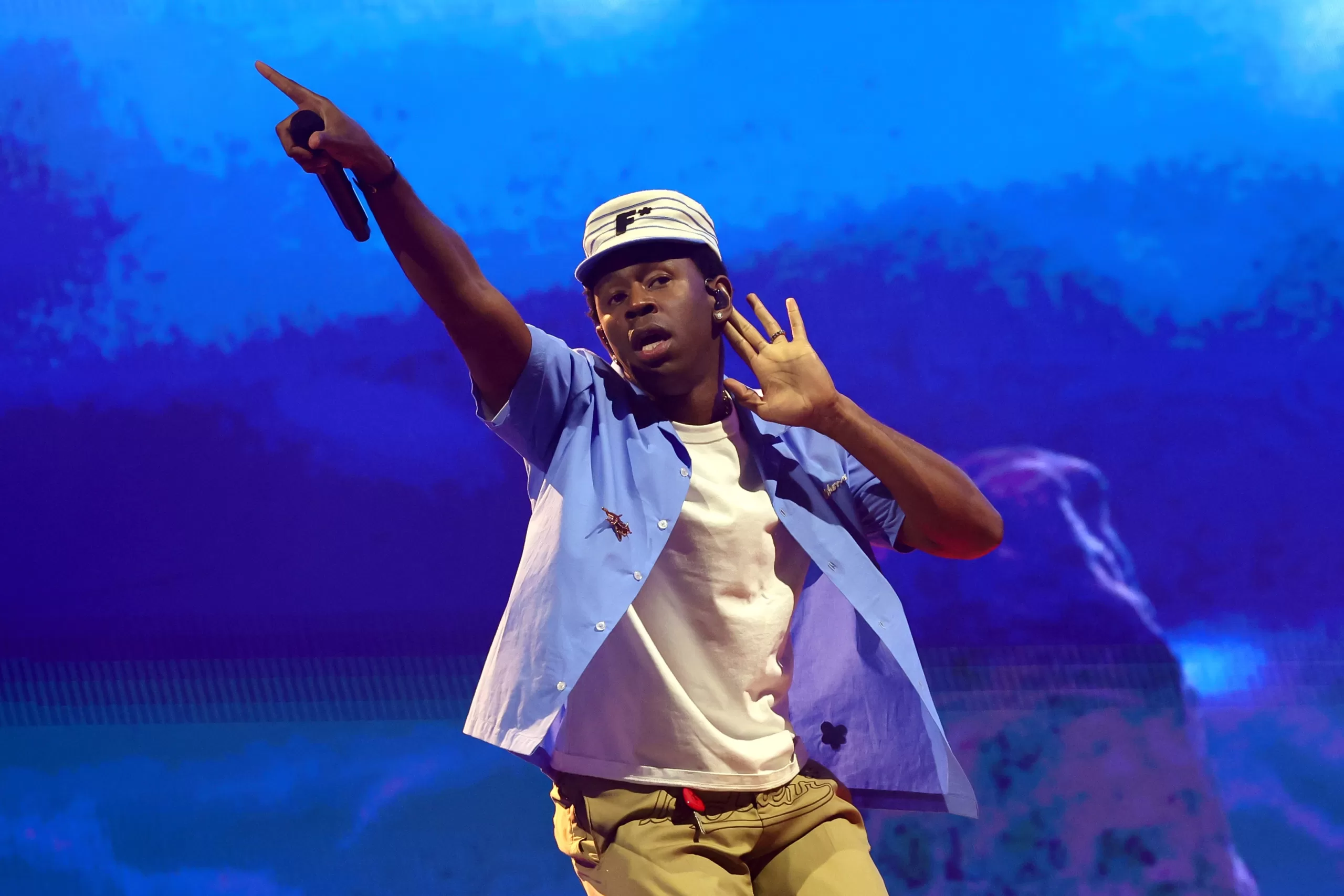Just like the weather, the spring market is starting to heat up, which means you’re getting extra busy. With that in mind, I’ve collected five trending Reels that are ridiculously easy to make for your listings.
If you’re new to Instagram Reels, check out our article, Instagram Reels 101: Your ultimate starter guide.
The modern slideshow
If you want to create a Reel with only images, using this type of template is the way to do it. This kind of Reel is fast-paced, giving people a glimpse of the aesthetically pleasing images of your listing. Chances are they’ll stick around to watch it a second time and follow your CTA (call-to-action) to learn more about the listing.
What you’ll need: 16 pictures of the listing you’d like to feature.
How to make it
Step 1: Tap here to view the Reel on Instagram.
Step 2: Tap the “use template” button at the bottom left of your screen.
Step 3: Input your 16 pictures in the order you prefer.
Step 4: Tap “next”’ and add text to the centre of your video if desired. If so, keep it simple. Let the home speak for itself.
Step 5: Tap “next”, then input your caption — keep it short and sweet with a clear CTA.
Step 6: Select “edit cover” to either add your own cover or select a moment in the video you’d like to use as the cover image.
Step 7: Scroll down and tag your location so the algorithm shows your content to people interacting with content in the same area.
Step 8: Hit “share”.
Views: 30.7K
Source: jafarshadkamart
Spring soundtrack
You can create multiple versions of this Reel! Select a room in your listing, ensure your camera is steady and pan from one side to another slowly. You can also set up your phone on a tripod and film a single area of the home — just make sure there’s movement!
For example, curtains billowing in the breeze, or maybe you move into the frame and either pour a cup of coffee or simply place a cup on a table.
What you’ll need: A single video lasting up to 9 seconds.
How to make it
Step 1: Tap here to view the Reel on Instagram.
Step 2: Tap the trending sound, then “use audio” to get started.
Step 3: Input your video.
Step 4: Tap “next”’ and add text to the centre of your video if desired.
Step 5: Tap “next”, then input your caption — keep it short and be sure to mention that it’s for sale, with a CTA.
Step 6: Select “edit cover” to either add your own cover or select a moment in the video you’d like to use as the cover image.
Step 7: Scroll down and tag your location so the algorithm shows your content to people interacting with content in the same area.
Step 8: Hit “share”.
Views: 261K
Source: interiorbygini
Make a cup of coffee
This is a great trending sound to show off a kitchen. Similar to the last Reel, you can set up your phone so it films a certain area with a bit of movement. Pour a cup of coffee, or maybe the coffee is already made and you’re adding cream. Simply set the scene in an aesthetically pleasing way and create a short clip.
What you’ll need: A single video that lasts up to 10 seconds. Since this is a still video, I’d recommend keeping it closer to 5-6 seconds long.
How to make it
Step 1: Tap here to view the Reel on Instagram.
Step 2: Tap the trending sound, then “use audio” to get started.
Step 3: Either leave the video without text, like this one, or add simple text in the centre of your video. You can do something like, “Pour a cup in your dream home”, or “Just listed in your area”.
Step 4: Tap “next”, then input your caption — keep it short and sweet with a clear CTA.
Step 5: Select “edit cover” to either add your own cover or select a moment in the video you’d like to use as the cover image.
Step 6: Scroll down and tag your location so the algorithm shows your content to people interacting with content in the same area.
Step 7: Hit “share”.
Views: 315K
Source: littlewhitemanor
For sale
This Reel template is perfect to show off your latest listing.
What you’ll need: Eight slow pan clips. The first should be 2.4 seconds long, and the following seven should be 1 or 1.1 seconds.
How to make it
Step 1: Tap here to view the Reel on Instagram.
Step 2: Tap the “use template” button.
Step 3: Input your eight video clips in the preferred order.
Step 4: Tap “next” and add your text. The title should be something like “Just Listed” or “For Sale”, then add a short subtitle that describes the listing.
Step 5: Tap “next”, then input your caption — keep it short and sweet with a clear CTA inviting people to learn more about the listing or to book a private showing.
Step 6: Select “edit cover” to either add your own cover or select a moment in the video you’d like to use as the cover image.
Step 7: Scroll down and tag your location so the algorithm shows your content to people interacting with content in the same area.
Step 8: Hit “share”.
Views: 102K
Source: chesleymccarty
Can I call you Rose?
Like this Reel, you can focus on the home’s spa ensuite, or really any area that promotes relaxation. You can create a Reel for the primary bedroom, the beautiful kitchen or a great reading nook.
What you’ll need: A single video, panning from one side to the other, around 7-10 seconds long.
How to make it
Step 1: Tap here to view the Reel on Instagram.
Step 2: Tap the trending sound, then “use audio” to get started.
Step 3: Input your video and tap “next”. You can add text to the video if you’d like.
Step 4: Tap “next” again, then input your caption — keep it short and sweet with a clear CTA.
Step 5: Select “edit cover” to either add your own cover or select a moment in the video you’d like to use as the cover image.
Step 6: Scroll down and tag your location so the algorithm shows your content to people interacting with content in the same area.
Step 7: Hit “share”.
Views: 236K
Source: hei.natascha
Make sure you sign up for the REM newsletter to be alerted when the next Reels for Realtors piece is released. This way, you’ll always know the latest trends in Instagram Reels.
Enjoying this article?
Get the latest REM articles in your inbox 3x week so you stay up to date on the latest in the Canadian real estate industry
Success!
The post Reels for Realtors: 5 trending reels for March first appeared on REM.
The post Reels for Realtors: 5 trending reels for March appeared first on REM.